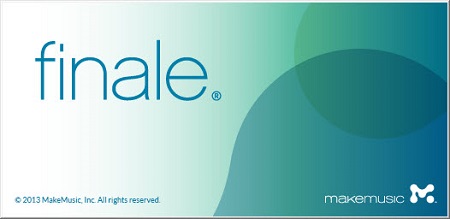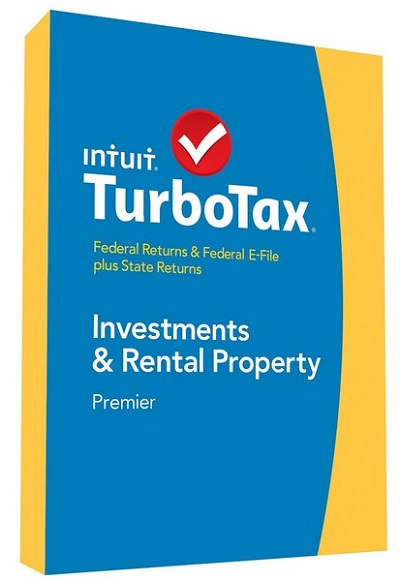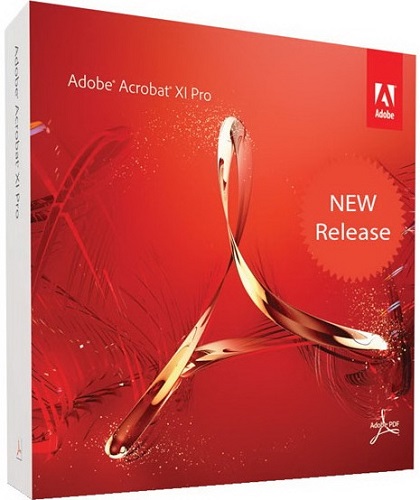ArtRage 5 is the latest release from Ambient Design. It is a full featured digital painting program for Windows and macOS that brings together the convenience of digital editing tools, the realism of traditional paint texture and colors and the fun of creating art in one easy to use, professional level, program.
ArtRage 5 helps you create art more easily, letting you just start painting without struggling with either the cost of materials or figuring out complicated brush settings. It also offers many advanced features designed to help you get exactly the result you need.
Richly Realistic Traditional Media
ArtRage has always been well known for traditional media, and that hasnââ¬â¢t changed in ArtRage 5. The Watercolor tool still allows you perfect control over your art, and the Oils let you blend and mix as realistically as ever, but now it comes with a very natural pencil, flexible custom brush editing, and faster performance!
Traditional Canvas Textures
ArtRageââ¬â¢s brushes interact with your canvas as you draw. Customize your paper to get exactly the effect you want, whether thatââ¬â¢s a smooth digital background, fine sketch paper, rough canvas, or a custom pattern of your own creation. Skim the bumps of your canvas with the pencil, watch the watercolors spread around cracks and crevices, scumble with oils and turn up the texture effects with your custom digital brushes.
Ideal Software for Traditional Artists
Whether you canââ¬â¢t afford the materials, have run out of space in your sketchbook, break all your pencil leads, keep smudging your inks, donââ¬â¢t want to wait while paint dries, the cats keep eating your pastels, or you are allergic to solvents, you can transfer your traditional skills over to digital and keep working with all the same familiar tools. If you would like to learn a new painting medium, then ArtRage is also a low cost, low pressure way to familiarize yourself with paint and pencils, or create quick studies before attempting a complicated project.
Designed for Digital Artists Too!
If you arenââ¬â¢t into natural media, but are looking for something closer to Photoshop, then ArtRage 5 still has plenty to offer you. The latest edition lets you design custom brushes, composition tools, masking, adjustable selection tools, Pattern and Gradient Fill, filters, an airbrush, customizable stylus properties, automatic line smoothing, highly controlled color picking, and the most intelligent flood fill around.
Flexible Graphic Design Tools
Plan out your composition using grids, guides and perspective, and easily mask areas and draw custom shapes with Stencils. Use the perspective transform option to map your drawings to one or two point perspective in perfect scale and draw more easily with the snap to line and symmetry functions.
Personalize Everything
You can make ArtRage yours and adapt the software to your needs. Save your own presets for every tool, set up your own custom canvas textures, design a custom perspective grid, and rearrange your workspace to enhance your workflow and creative process. Import new stencils, add new custom brushes and stickers from your own images, create color samples and color pickers, and build the perfect drawing tool to help inspire and assist your art.
Kestrel color pencil ArtRage 5
Layer Editing
Tweak your images using filters, layer effects, layer blend modes. Use Photoshop standard blend modes like Multiply and Screen as you work, and add editable glow, emboss and drop shadow effects to individual layers. You can even emboss your image using custom textures. Clean up your scanned sketches to remove dirty white paper so you can color the lines with the Remove Color Matte and distort your images using Warp (liquify). You can add blur or noise, or easily adjust the colors and contrast of a layer. If you need to repaint a layer, use the Lock Transparency and other selection and lock options to control your changes.
Multiple Platform Support
ArtRage comes in both desktop and mobile editions, with fully compatible file formats which will preserve paint data and layers between different versions of ArtRage. This means that you can paint a field study on your iPad Pro and then continue it with the same tools on the desktop. Or sketch ideas on the train on your Android phone, and develop it properly when you get to a more powerful computer. You can also easily switch between macOS and Windows without any problems.
Record Your Paintings
ArtRage offers script recording, which lets you record the entire painting process and play it back later in ArtRage 5. This is extremely useful for screen recording sessions, studying your painting process, and recreating your smaller mobile paintings at a much larger size. A script will repaint every stroke at your chosen size, so you wonââ¬â¢t lose painting quality by resizing your image.
Whatââ¬â¢s New in ArtRage 5?
New Tools
ArtRage 5 comes with several major new editing and painting tools, including a custom brush designer, Perspective, Guides, and a much more realistic Pencil tool.
ArtRage 5 includes additional image editing effects allowing you to add highlights, dropshadows, emboss, and liquefy effects to a layer. This edition also offers improved speed and processing power, so ArtRage now performs even better at larger sizes and has more stable crash recovery.
– Custom Brush Tool
– Custom Brush Designer
– More Realistic Pencil and Pastel
– Layer Effects
– Warp
– Perspective
– Guides
– Improved Fill Tool
– Improved Color Sampler
– Remove Color Matte Filter
– Snap Distance for Grids/Guides/Perspective
Improved Interface
The entire interface has been redesigned to create a cleaner and more intuitive workspace. Along with a complete reworking of every icon and menu, ArtRage 5 includes the option of a sleek ââ¬ËDockingââ¬â¢ mode that allows you to fully customize your workspace with floating and docking panels. You can toggle the entire interface into ââ¬ËLights Outââ¬â¢ which gives you dark menus and borders.
Weââ¬â¢ve also added in workflow improvements like the ability to rotate your entire painting from the Edit menu, work with multiple documents at once, redesigned the way Transform works and better layer navigation.
– UI Redesign
– Docking Mode
– Lights Out mode
– Multiple Documents
– Transform mode
Release Notes:
– Fixed a crash that could occur in input panels generated by scripts.
– Fixed a bug that caused the Canvas Mover to lose its ââ¬ËTear Offââ¬â¢ button when docked.
– Fixed a bug that caused the wrong tool to be selected after application of a scripted warp.
– Fixed a bug that caused the sampler cursor to get stuck when sampling off media when sampling the current layer only.
– Fixed an artefact that could appear in non square Custom brush heads.
– Fixed a bug that caused the Light blend mode in the Emboss Layer Effect to update to match the Shadow blend mode when activated.
– Fixed artefacts that could occur when updating a large scale Pillow Emboss Layer Effect.
– Fixed a bug that prevented the Fill tool being used in Scraps.
– Fixed a script bug that could prevent processing of some manual scripts.
– Fixed a slowdown that would occur when merging layers in groups or structures with hidden layers.
– Removed the Rotate entry from the Transform pane when transforming Tracing Images as they canââ¬â¢t rotate.
– Fixed a potential overflow of colour values in areas of partial opacity that could lead to artefacts.
– Scripting input panels now respect Lights Out mode properly.
– Fixed a bug that caused the numeric values for guides to appear under the Menu Bar when changing documents.
– Adjusted the Aspect Ratio lock option in resize panels to avoid conflicting with selected custom sizes.
– Made sure the Show Guides button on the Layout Panel updates when adding guides after tearing the panel off.
– Updated the Layer Effects indicator in Layer previews when cancelling the Layer Effects pane.
System Requirements:
ArtRage 5 is compatible with Windows Vista, 7, 8 and 10.
Home page :
Code: Select all
https://www.artrage.com/